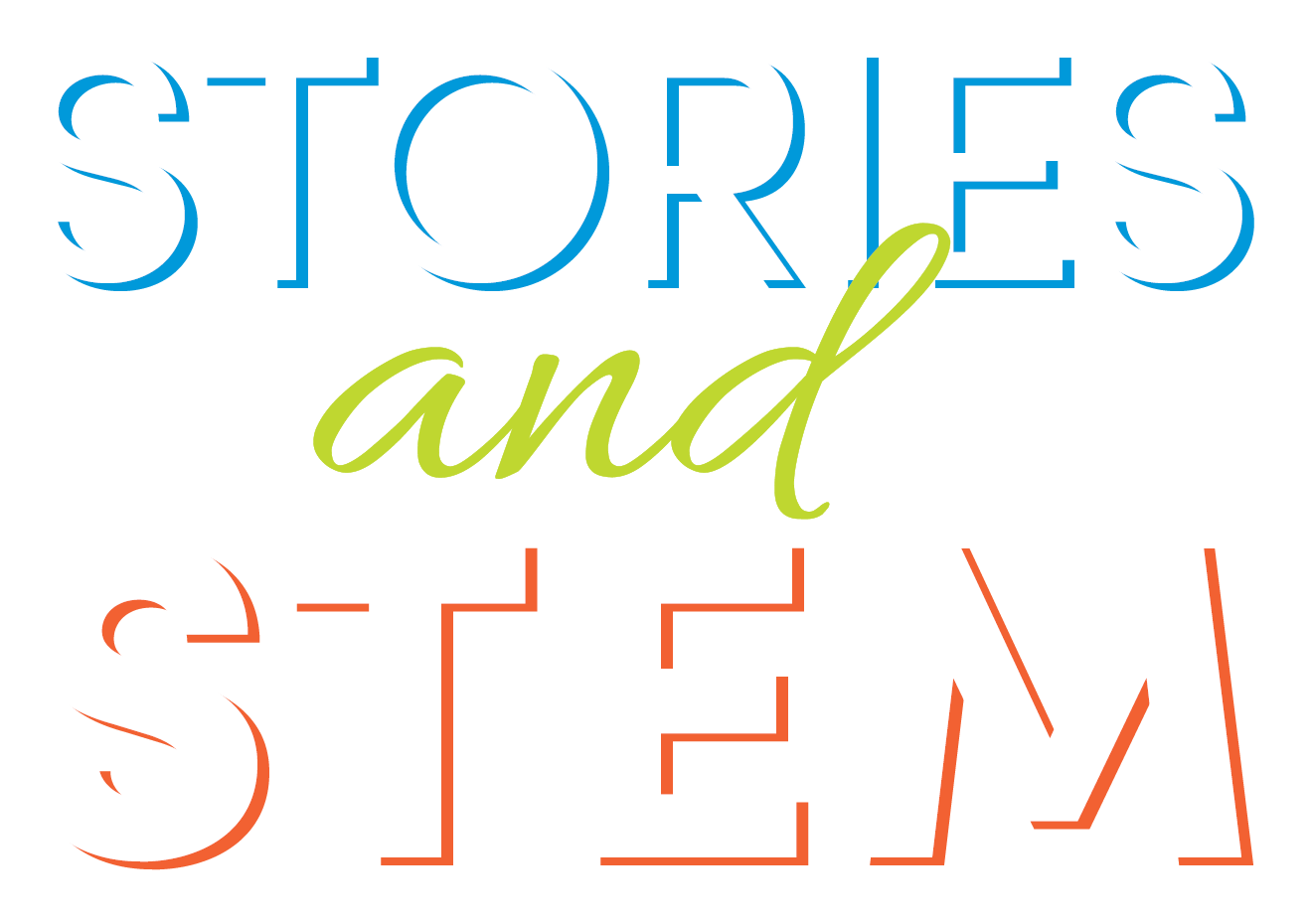Perfect for beginners, this course uses the powerful Turtle graphics library to make learning programming fun and interactive. You’ll start by setting up your environment and mastering basic commands to draw simple shapes. As you progress, you’ll learn how to combine these shapes to create intricate designs, like a bear face or a beautiful flower, all while gaining a deeper understanding of programming fundamentals. Throughout the course, you’ll explore key concepts such as loops, variables, and conditional statements. You’ll create dynamic projects, like a traffic light that changes colors or a weather scene that responds to random conditions. With each new lesson, you’ll unlock new possibilities—customizing backgrounds, adjusting screen size, and designing unique environments, such as an underwater world or a desert landscape.
By the end of the course, you’ll have the skills to design engaging, interactive projects and bring your creative ideas to life using Python. Whether you’re a budding programmer or an aspiring artist, this course will help you build a solid foundation in coding while having a great time doing it!